What is a Request and How Many Do I Need?
The term “Request” refers to an HTTP Request, i.e., a small data packet that arrives at your owntag Server Side GTM and is processed there. In most setups, a request is sent from the end user’s browser.
The more requests owntag processes for you, the more computing capacity we need to provide.
You can always check how many requests your container has processed in the current month on owntag:
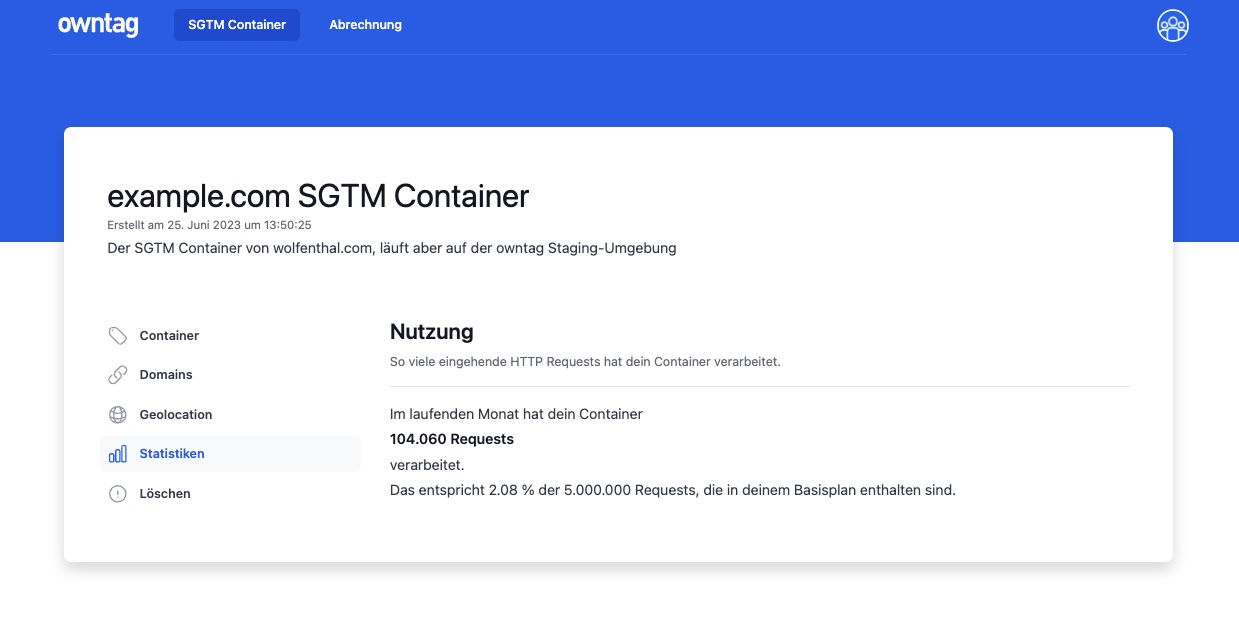
There is no fixed rule to exactly calculate how many requests you need for your setup beforehand, because it always depends on how you implement your server side tagging in each case. However, you can get a rough idea using this formula based on Google Analytics 4 data:
Select a representative month and then add:
Total number of events (including page_view)
+ plus page_view events, to account for the load operations of the gtag() function library
+ plus page_view events, to account for the load operations of the GTM web container
= Estimated minimum of monthly requests
For example, the screenshot below of a small website shows
43,800 + 19,450 + 19,450 = 82,700 monthly requests
If your traffic fluctuates greatly throughout the year, you can also calculate the numbers for a whole year and divide by 12 months.
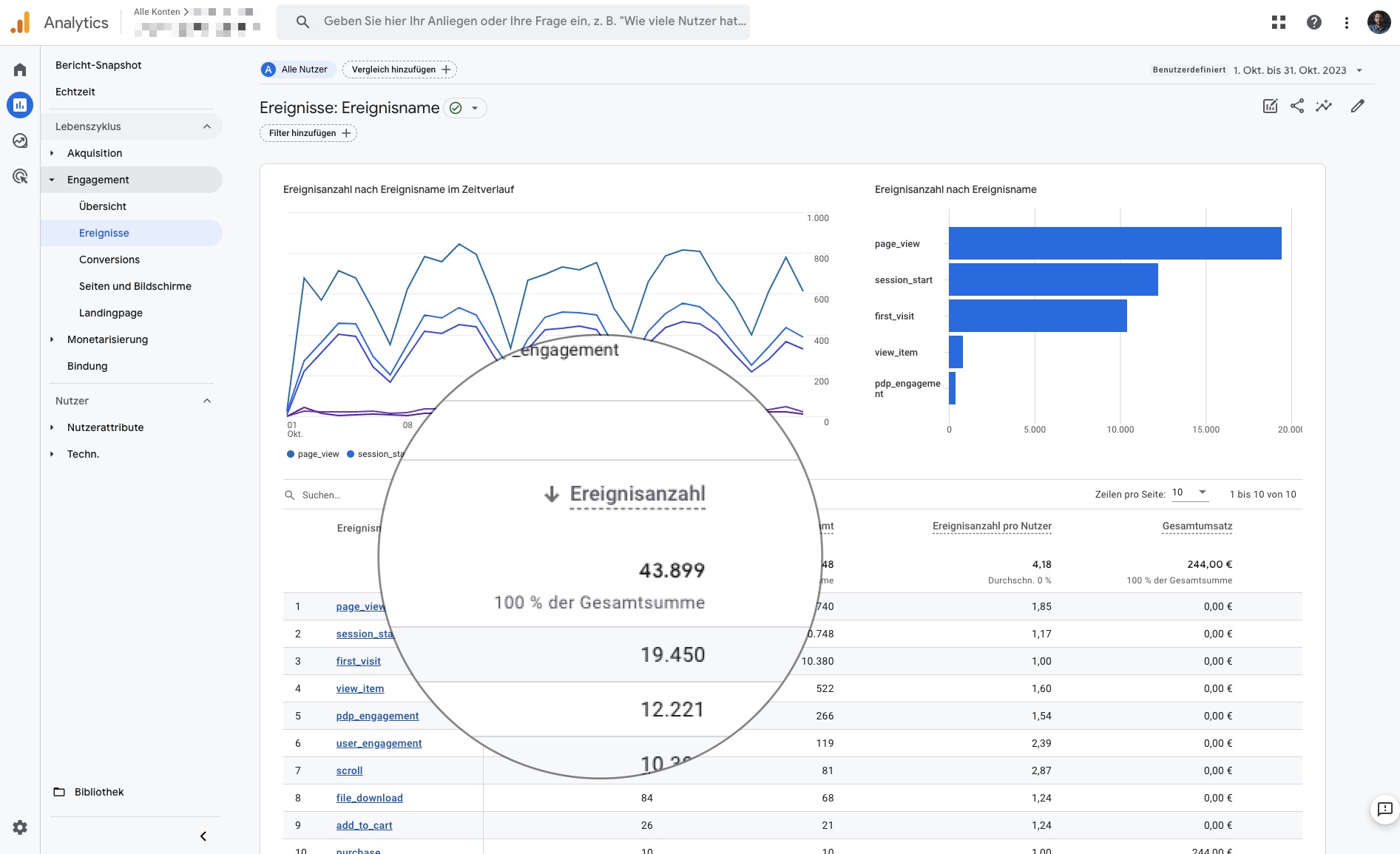
You can find the report on the events in GA4 by default under Engagement → Events.
At owntag, 5 million requests per month are included, which is sufficient for most websites and use cases.
Developer Tip:
In the developer tools of your browser, you can trace which and how many requests are exchanged when visiting a website.
This screenshot shows a website using Server Side Tagging for Google Analytics 4. The Server Side GTM container is running here under the data. subdomain.
In this example, 6 requests were exchanged:
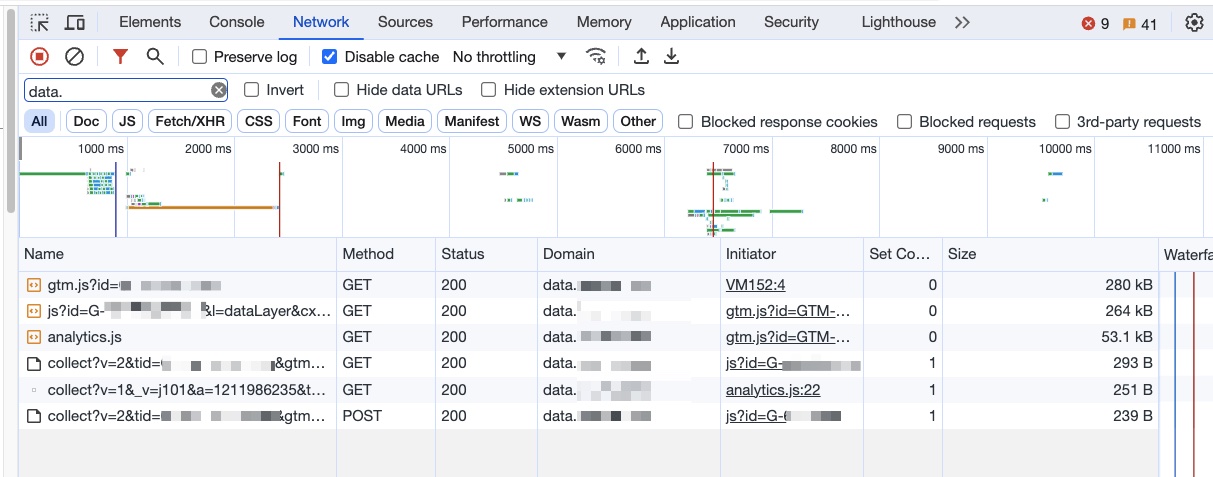
Deviations
I already use Server Side Tagging – why do my numbers differ from the estimate?
The estimate is just a rough guideline to give you an impression of how many requests you might need.
The actual number of requests depends on many factors, such as:
- Whether you actually run your tracking completely through the server side container or only partially, e.g., for certain areas of your website or only a part of the events
- Whether you choose to load your Google Tag Manager web container (the “gtm.js” file) and Google’s function library gtag.js through the server side container
- How many GA4 events are combined into one request through Event Batching, so you need fewer requests on average
