Custom Domains
How you can make your SGTM available under your own subdomain.
The Standard Hostname
When you create your owntag SGTM container, it is automatically accessible under a *.owndn.eu address. For example:
e8ebe50e-4c11-4752-b746-b73382d88c03.owndn.eu
With this, you can directly use and test your container.
However, for production use, it’s common to make your owntag SGTM container accessible in a “first party” context, meaning as part of your own domain. This is most practically done as a subdomain:
Your Own Hostname
If your website is under yourdomain.com, you could use data.yourdomain.com for your owntag SGTM container. You can use any subdomain, as long as you haven’t already used it for something else.
To connect your subdomain with your owntag SGTM, just two steps are needed:
- Add the desired subdomain in the settings of your container.
- Update the DNS entries of the domain.
In most cases, DNS entries are managed by the provider with whom the domain is registered.
If you don’t have access to this yourself, ask someone from your company’s IT team to handle the DNS updates for you.
DNS Entries
In your owntag container’s overview, you will find one or more IP addresses at which your owntag SGTM container is accessible.
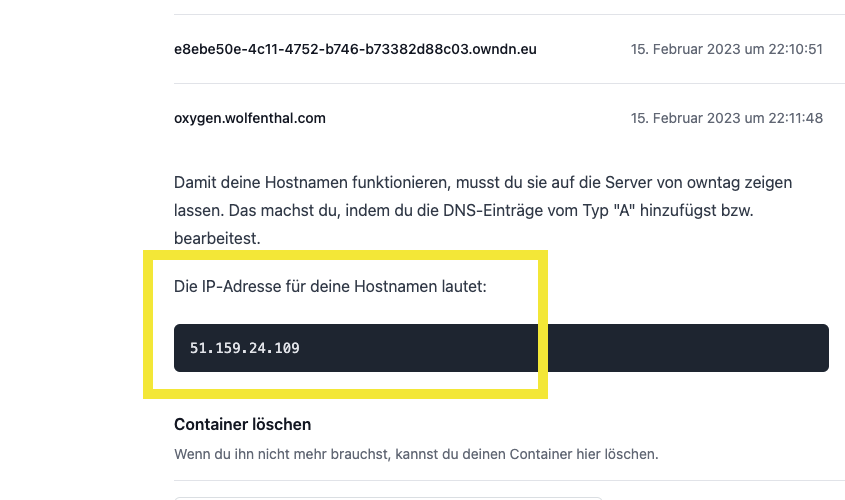
For each IP address shown, your domain needs an A type record that defines the IP as the target of the subdomain.
For data.yourdomain.com with the IP address 51.159.24.109, the DNS entry of yourdomain.com would look like this:
data A 51.159.24.109
Here’s what it looks like at the web hosting provider all-inkl:
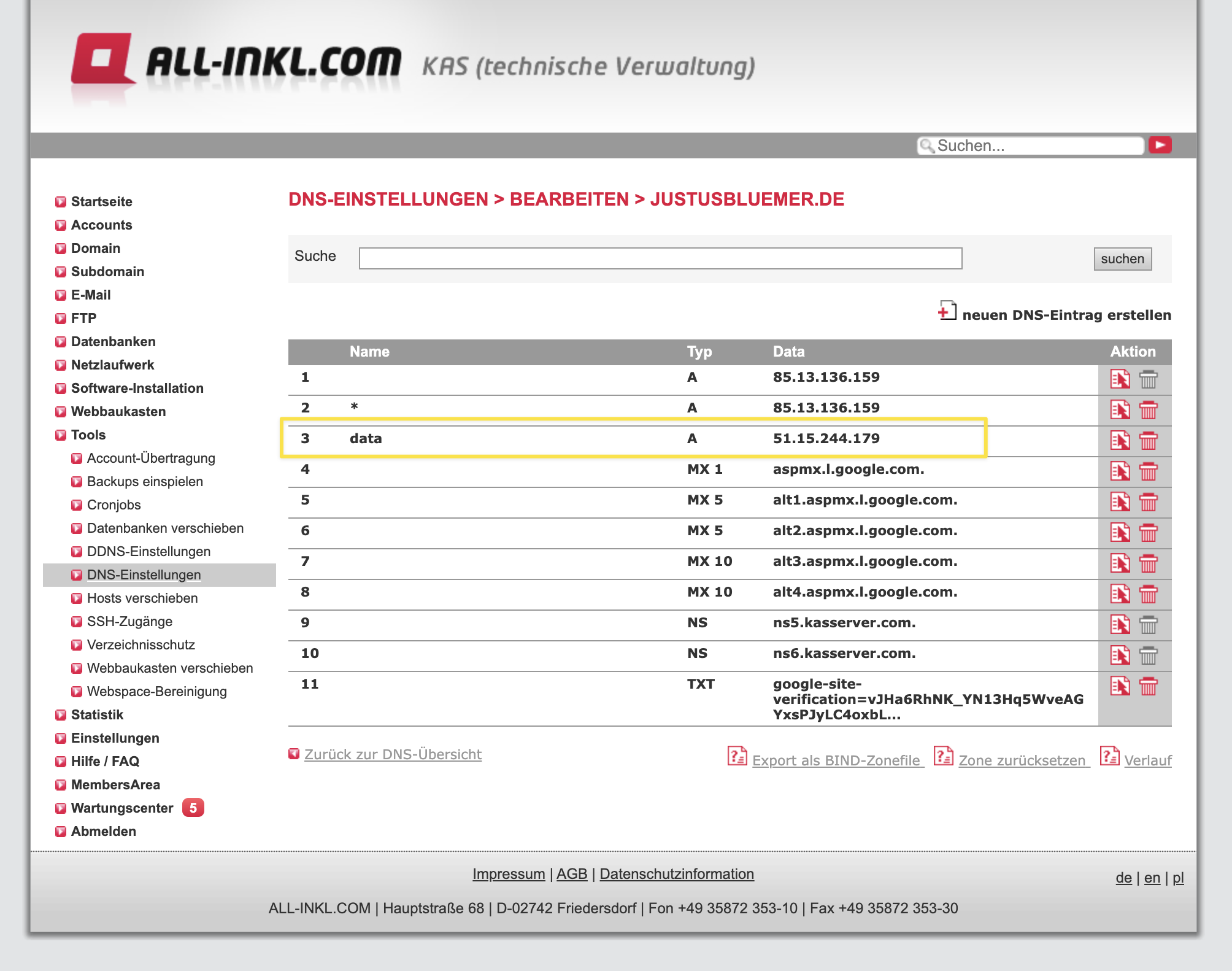
Once the entry is added, your SGTM container should be accessible under your subdomain. When visiting https://example.yourdomain.com, you should see the following result:
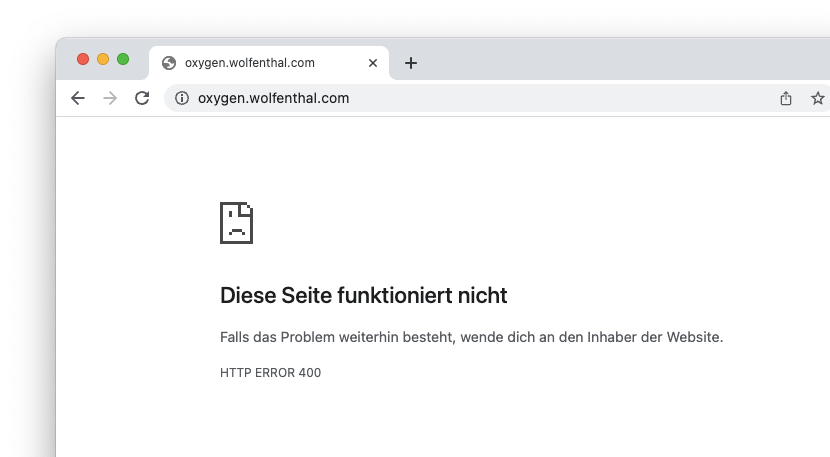
Note the “HTTP ERROR 400” display.
This sounds like a mistake, but it’s perfectly normal and just means that your SGTM container doesn’t yet know how to respond to your request.
As an additional check, you can append the path /healthy to your subdomain, then it should respond with “ok” and the HTTP status code 200:
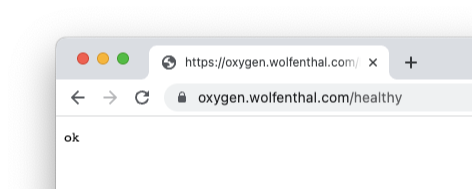
HTTPS / SSL / TLS
Encryption is essential for the security of your data transmission.
Therefore, we automatically ensure that your owntag SGTM container is accessible via https://….
