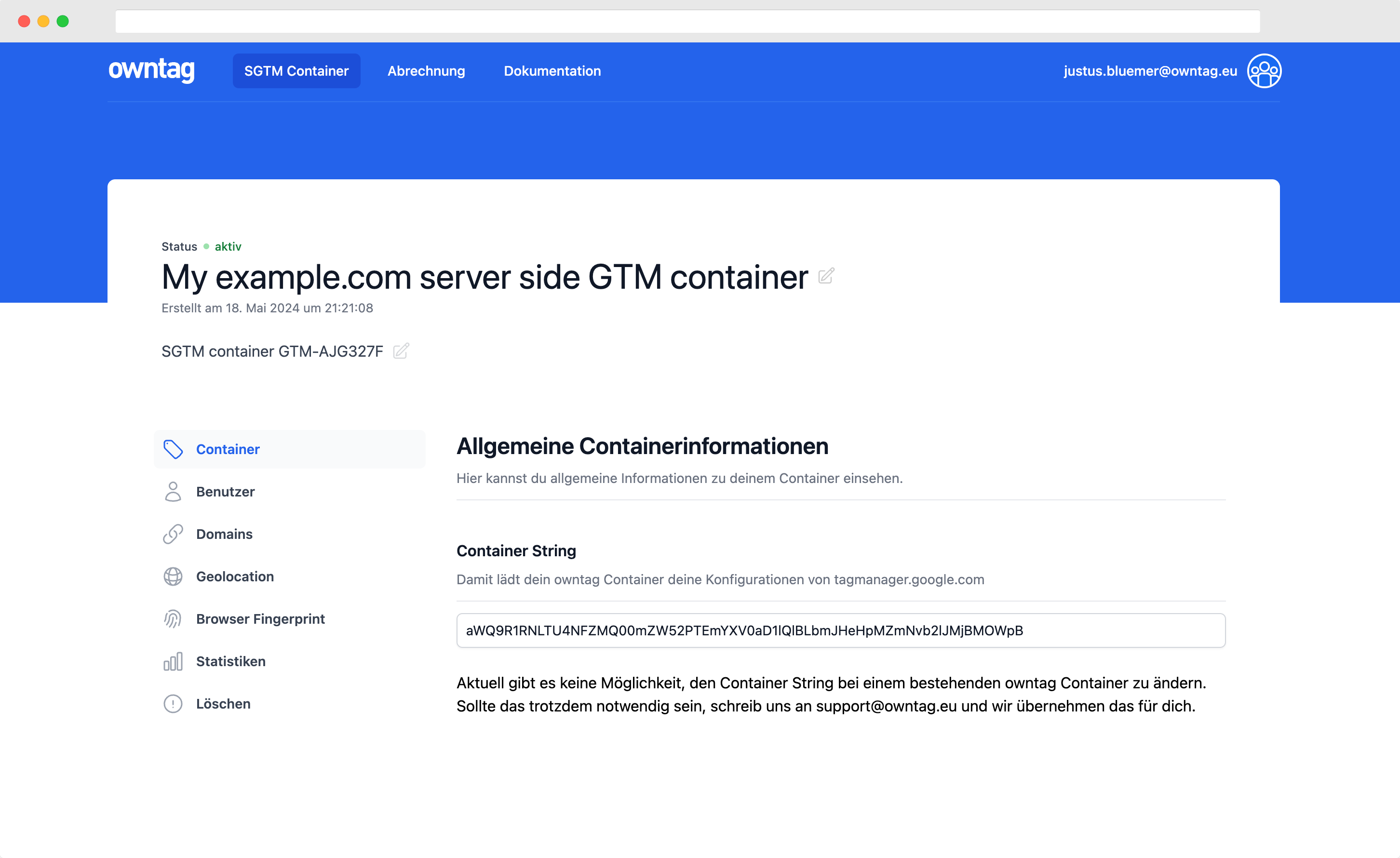How to fix self-referrals in Google Analytics 4
In Google Analytics 4's campaign tracking self-referrals can hide where your traffic is really from. Find out how to get rid of it.

Justus
owntag Founder
published February 22, 2021
Update March 5th 2021
Google Analytics 4 just got an update which makes sure that internal referrals a.k.a. self-referrals are automatically detected and excluded.
The official documentation for referral exclusion in GA4 puts it like this:
Automatic self-referral detection
A self-referral is referral traffic that can originate from pages within your own domains. By default, Analytics will not identify traffic as referral when:
The referrering website matched the same domain of the current page or any of its subdomains (e.g. your own website).
The referrering website is a result of a cross-domain measurement setup, e.g. when a user navigates across domains that you have configured in your domains list and the current page contains the linker parameter _gl.
Original post (which should no longer be relevant)
A self-referral is the scenario in which the source of Google Analytics traffic is identical to the domain that this GA property is supposed to track. It’s pretty obvious that
hume.dev / referral
is not a useful traffic source for the hume.dev website. This is traditionally caused by errors in the implementation, for example in the context of a single page application and related to the Rogue Referrer issue.
Self-referrals in GA4
In Google Analytics 4 however, self-referrals are a regular occurence. I don’t know why, because it obfuscates the true source of the traffic which you can verify yourself if you look at your raw data through BigQuery. But unless you’re a die-hard SQL fan, you probably want to enjoy your frontend reports as well.
Even Google’s own Merchandise Store has this issue where a significant amount of traffic is attributed to… itself?
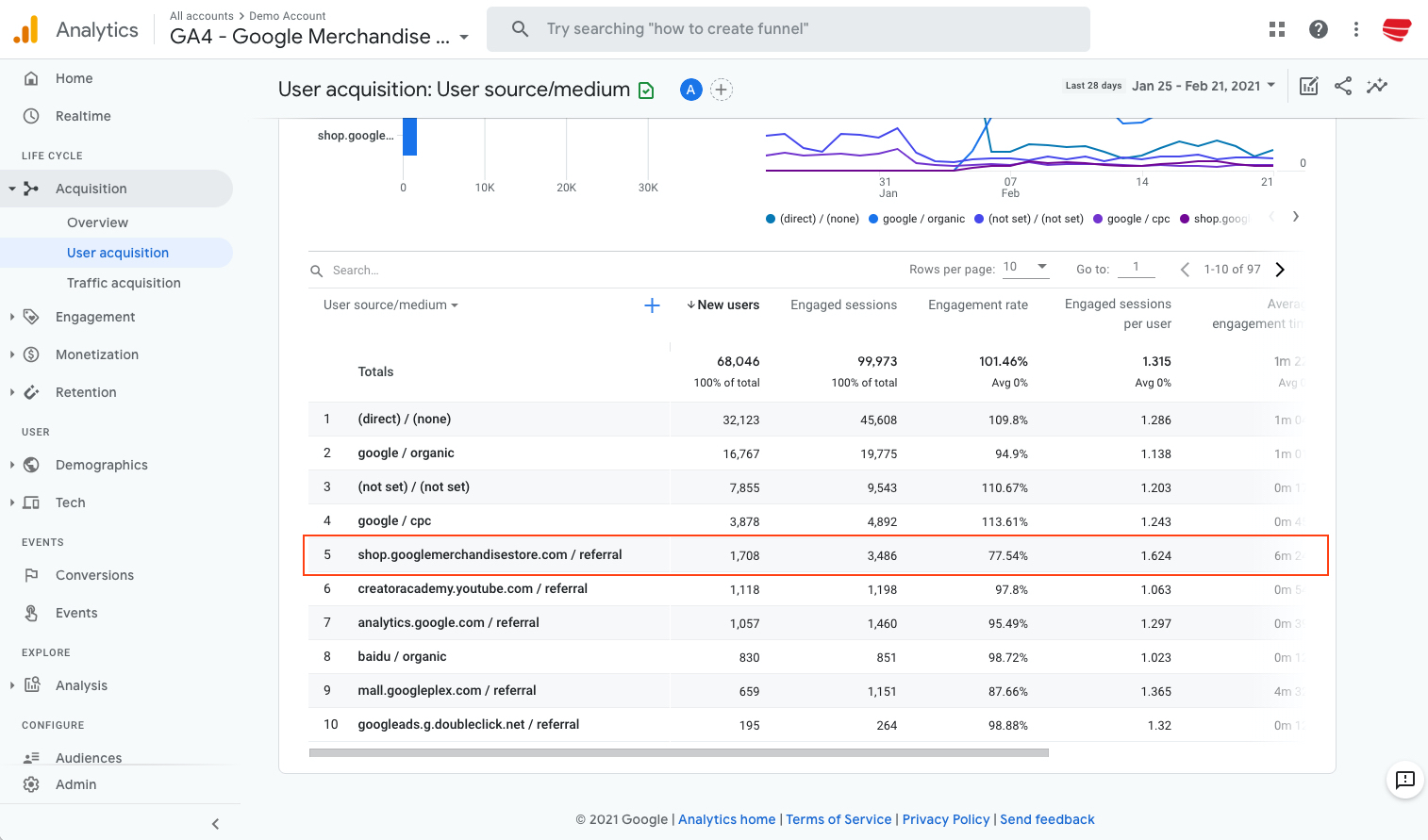
Before you start implementing a workaround for GA4, check your Universal Analytics (if you’re still running one) to make sure you can’t reproduce the self-referrals there. If you can, it’s probably not GA4’s fault.
I don’t seem to be alone in with this issue, judging from this /r/Google Analytics thread where ultimately no real answer came up.
Cross-domain tracking doesn’t affect self-referrals
The issue appears to be unrelated to cross domain tracking. To be specific, adding the property’s primary domain to the list of cross-domain measurement will not keep it from showing up in your acquisition reports. You can find that setting in the details of your Web Data Stream:
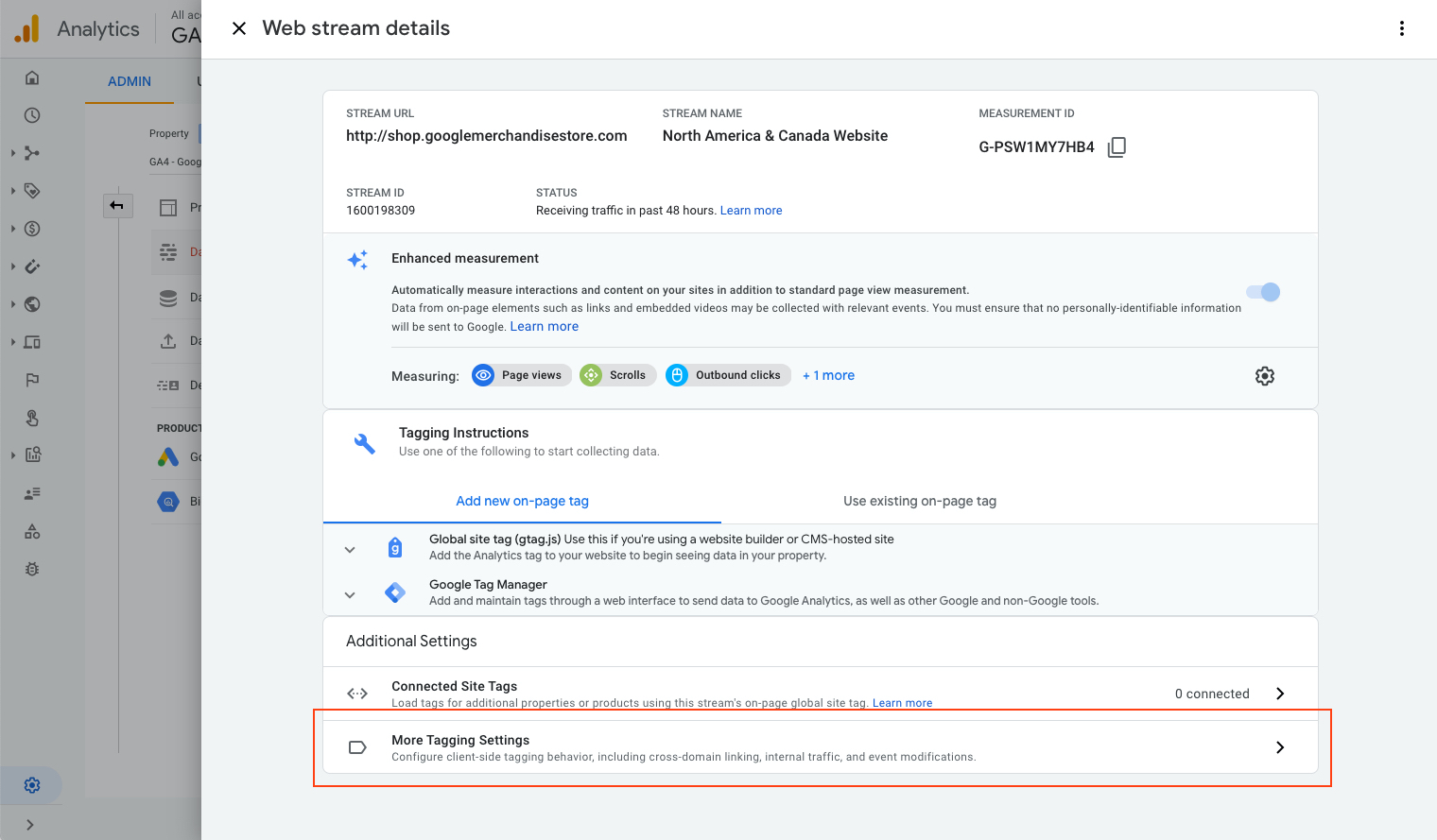
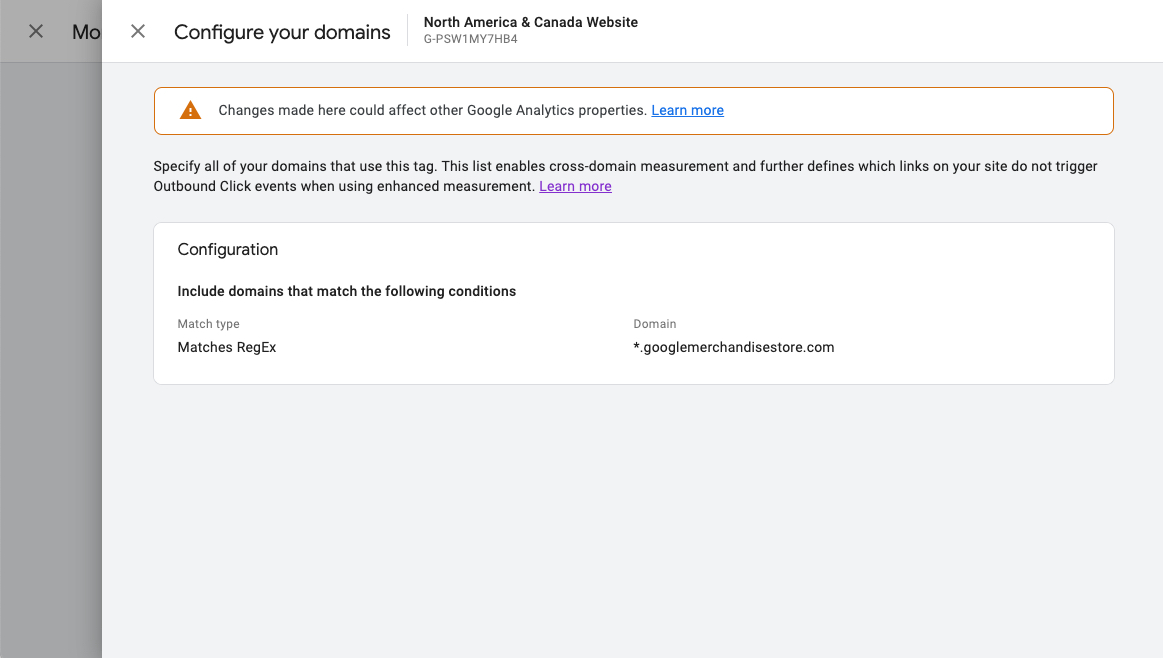
It depends on the RegEx implementation whether this is a valid expression or if it should be .*.googlemerchandisestore.com with a leading dot, but for our self-referral issue that’s irrelevant, I tested multiple different options.
Fixing it during data collection
Usually the Referrer is automatically collected from the browser’s built-in document.referrer attribute, but you can override it with the page_referrer event parameter.
Create a custom JS variable
Use the following code to create a Custom JavaScript variable in Google Tag Manager
/**
* Overrides the Referrer with an empty string in case it matches the user's current
* domain. This avoids self-referrals in Google Analytics 4 reports.
* Set this variable as your GA4 page_referrer parameter.
*/
function() {
try {
var referrer = new URL({{Referrer}}).host
var hostname = new URL({{Page URL}}).host
if (referrer === hostname) {
return ""
}
else return {{Referrer}}
}
catch(e) {
return {{Referrer}}
}
}
This won’t work in Internet Explorer because it doesn’t support the URL interface, but it’s 2021 so we should ignore that.
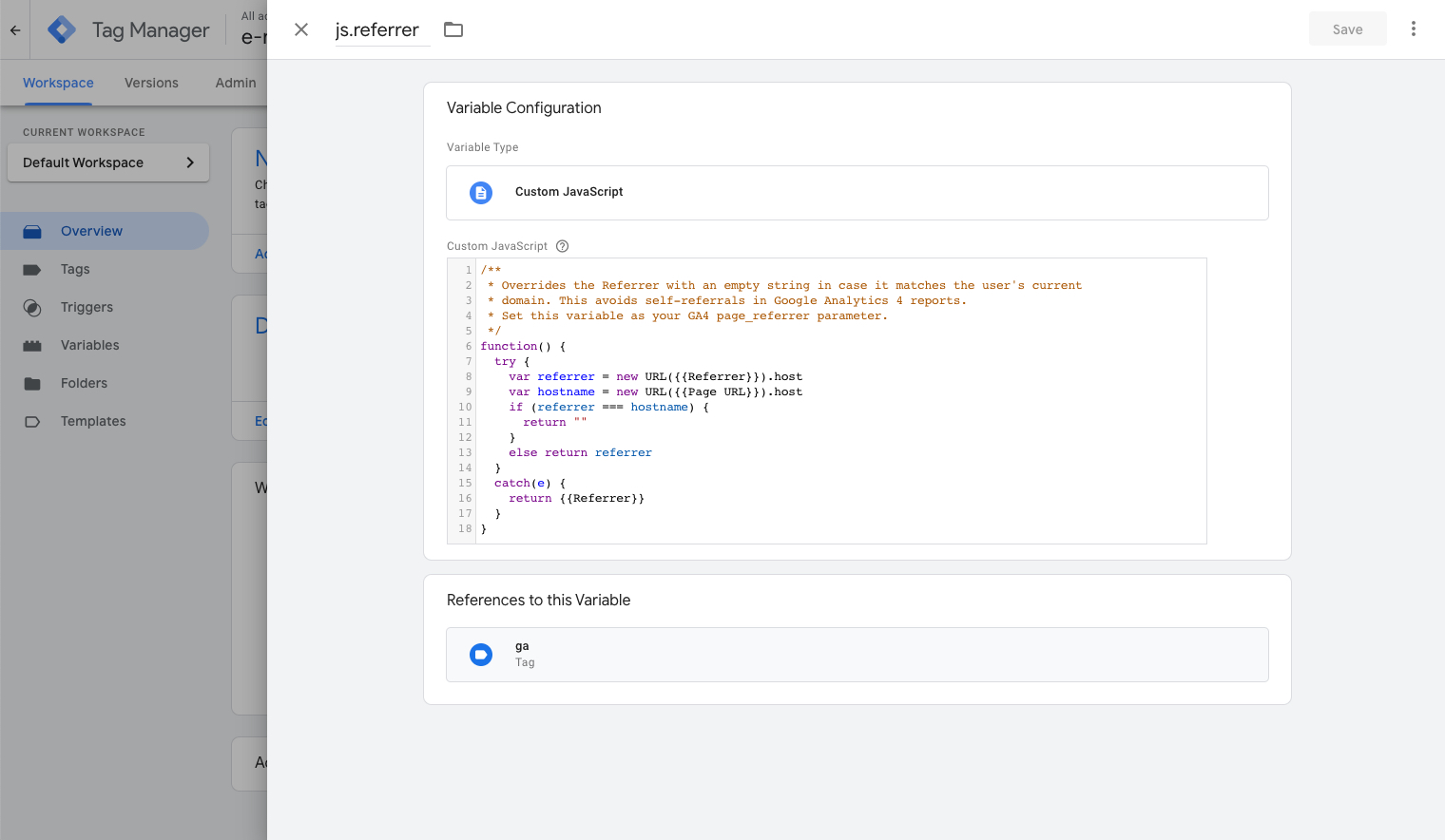
Then, go to your Google Analytics 4 Configuration tag and manually set the page_referrer parameter to reference the {{js.referrer}} variable you just created.
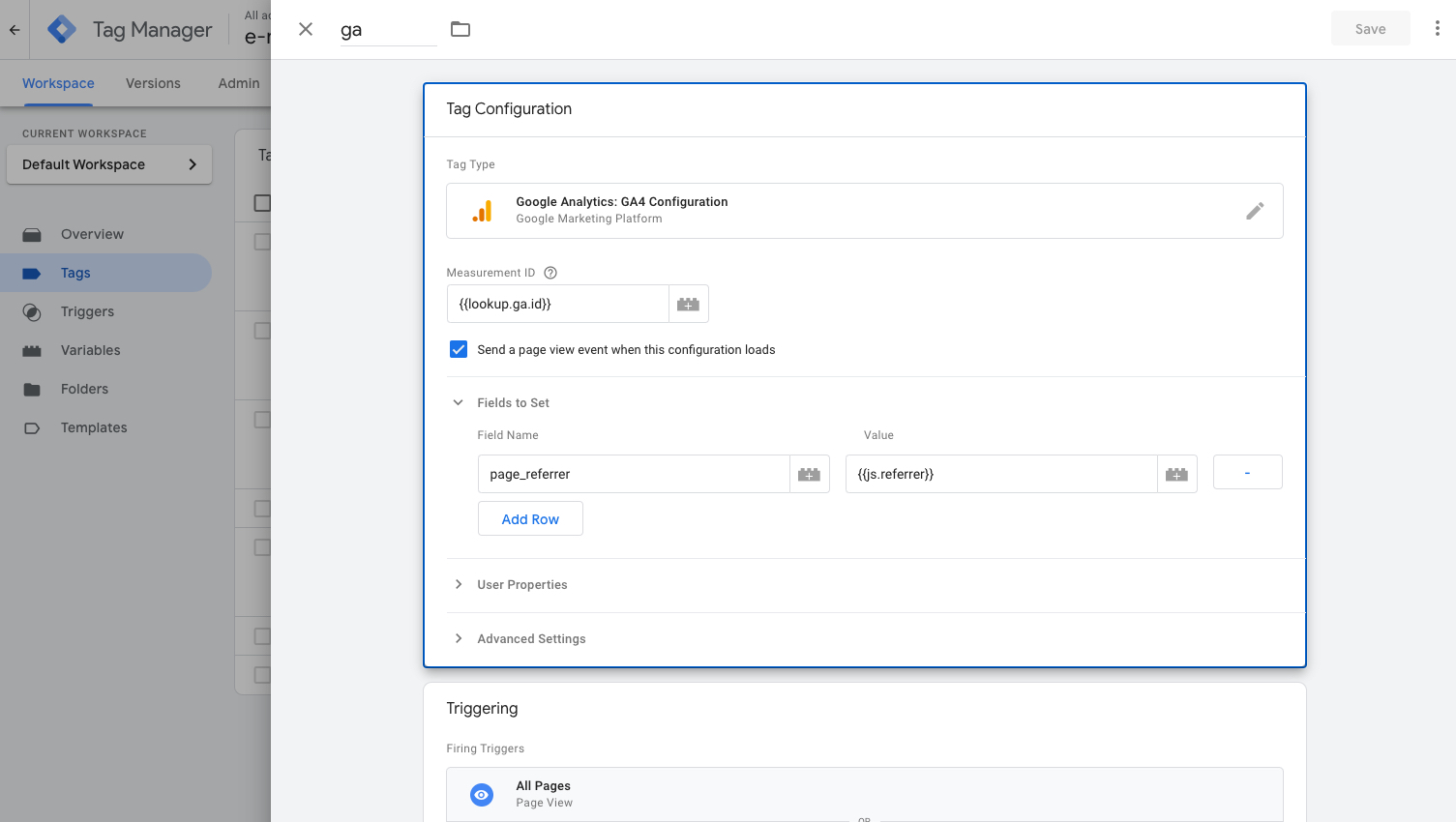
Testing
Before publishing the changes, make sure they work. Using GTM’s Preview Mode, make sure the following works using the Developer Tools of your favorite browser:
- When navigating through your site, the
drparameter should remain empty on Google Analytics requests - When entering your site from another domain through a link, that referrer should remain intact and still appear in the
drparameter, e. g. if you arrive from Google
This is not working:
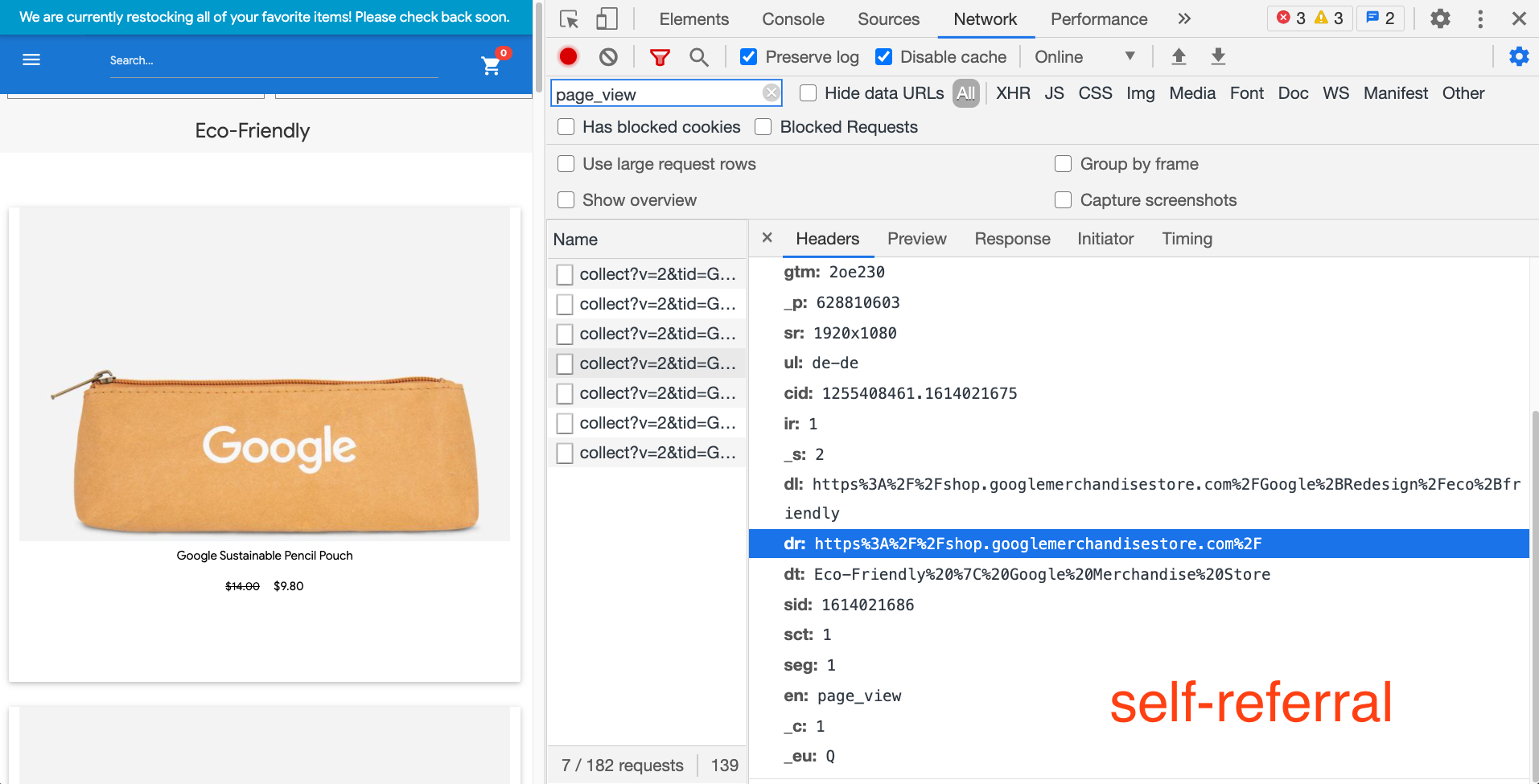
This looks better:
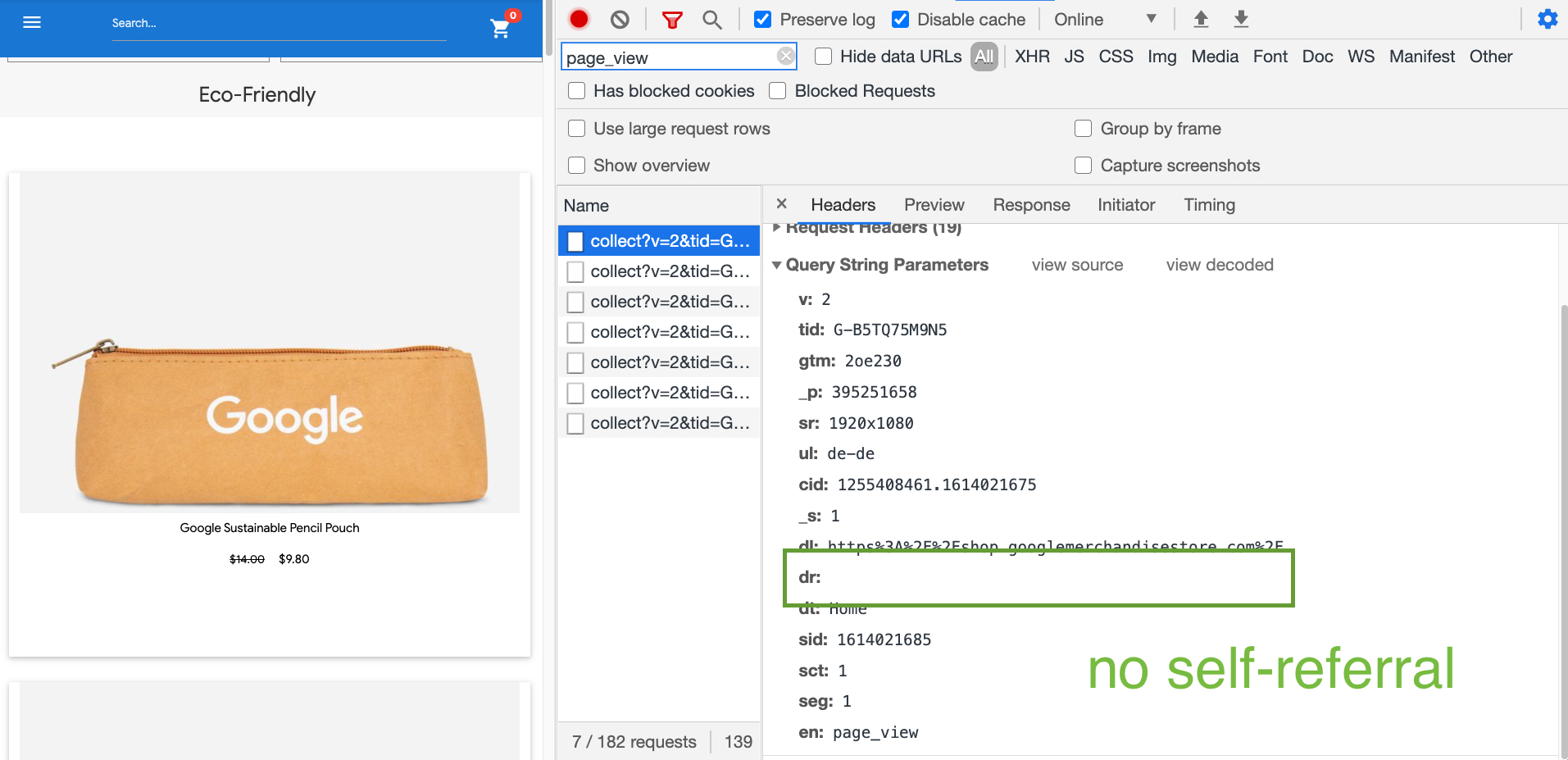
and regular referrers from other domains should stay, when arriving on your site from another domain (e. g. Google):
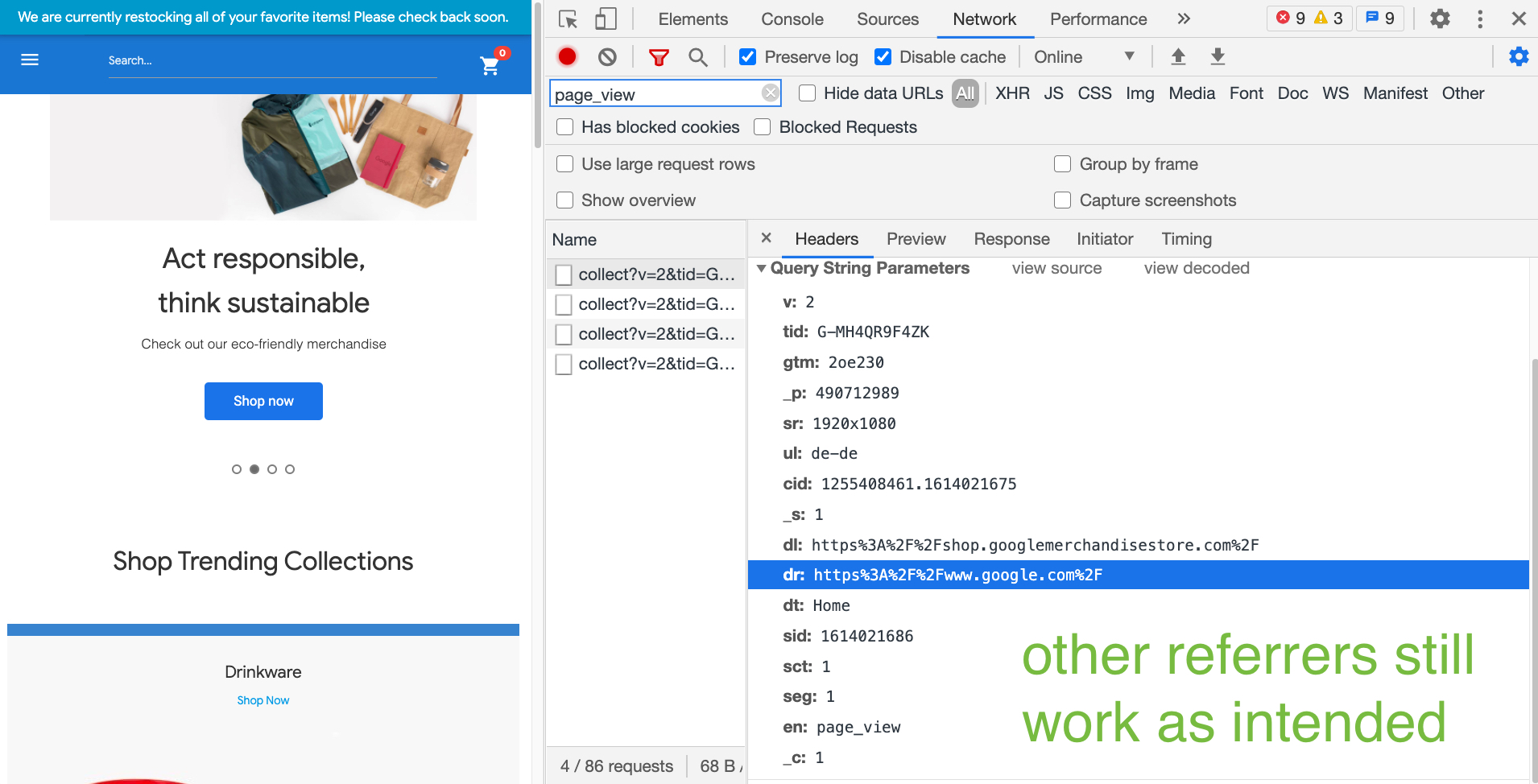
Become a Server Side Tagging Pro with owntag
Take control of your digital data collection with Server Side Tagging and Server Side GTM – easily hosted with owntag.